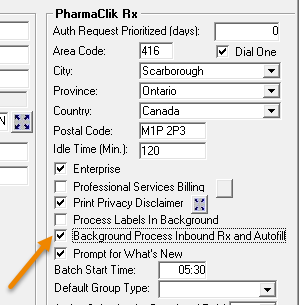Setting up Auto-Processing for AutoFill and Inbound Prescriptions
Auto-processing prescriptions refers to the process in which prescriptions are automatically filled in the background once the refill due date has been reached. In order to auto process AutoFill prescriptions, pharmacies need to activate the Background Process Inbound Rx and AutoFill preference.
Turning on the Background Process Inbound Rx and Autofill Preference
To turn on the Background Process Inbound Rx and AutoFill preference in PharmaClik Rx:
- Select More > Pharmacy.
- From the Pharmacy tab, under the PharmaClik Rx section, select the Background Process Inbound Rx and AutoFill checkbox.
- Select Save.